we always think to highlight some important information in the WhatsApp chat, But we don't know that how to send highlight messages in whatsapp. so in this tutorial we will going to discuss on the same.
why highlight a message
first we should discuss that why we want to Bold a message?
when we start a chat on WhatsApp sometimes we have to write long messages and between these messages we want to highlight a particular information but don't know how? so lets see:)
whatsapp messenger give a feature to bold or italic a message to show the important line or phara.
whatsapp messenger give a feature to bold or italic a message to show the important line or phara.
Bold messages
Open the chat window and start the typing your message as normally you always do.
Type your message which you don't want to bold, when you want to bold a message just write * before the message and again write * in the end of the message.
for example:
if you want to bold Belouds, Then
*Belouds* can bold the Belouds
Italic messages
Open the chat window and start the typing your message as normally you always do.
Type your message which you don't want to italic, when you want to italic a message just write _ before the message and again write _ in the end of the message.
for example:
if you want to bold Belouds, Then
_Belouds_ do
Bold and italic messages
Just use *_ before the message and _* after the message
for example
*_Belouds_* do
bold and italic the Belouds



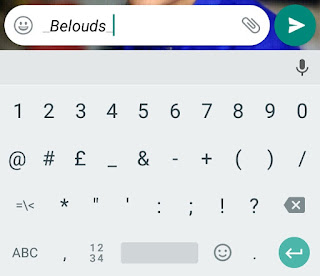
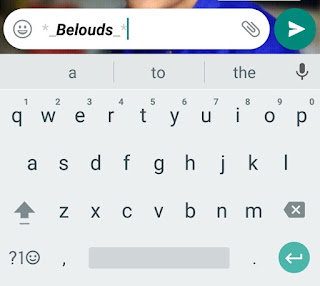

1 Comments
To create this service, certified nutritionists, personal trainers, and chefs have joined together to develop keto meal plans that are efficient, suitable, price-efficient, and delicious.
Since their first launch in January 2019, 1000's of people have already completely transformed their figure and well-being with the benefits a good keto plan can give.
Speaking of benefits; clicking this link, you'll discover eight scientifically-proven ones given by the keto plan.